uTorrent
缓存设置
tjupt的默认设置就不错。红框是建议勾选的。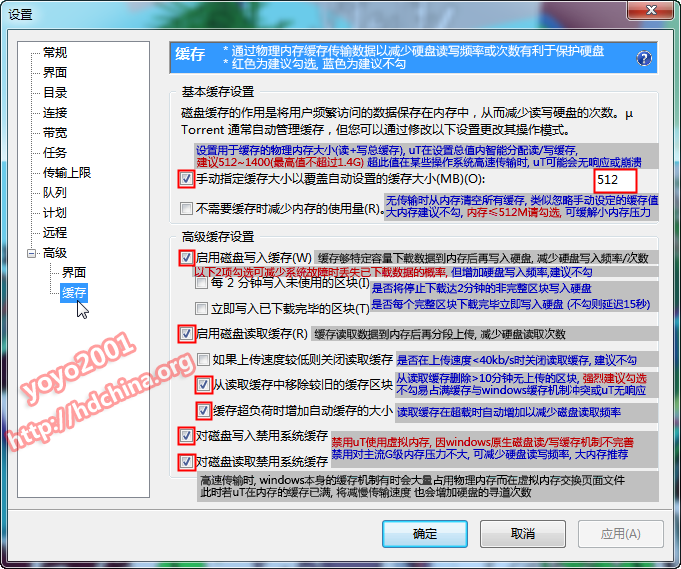
突然没速度了,可能是缓存卡住了。一般也没什么解决办法。但是稳定下载的时候会均衡。
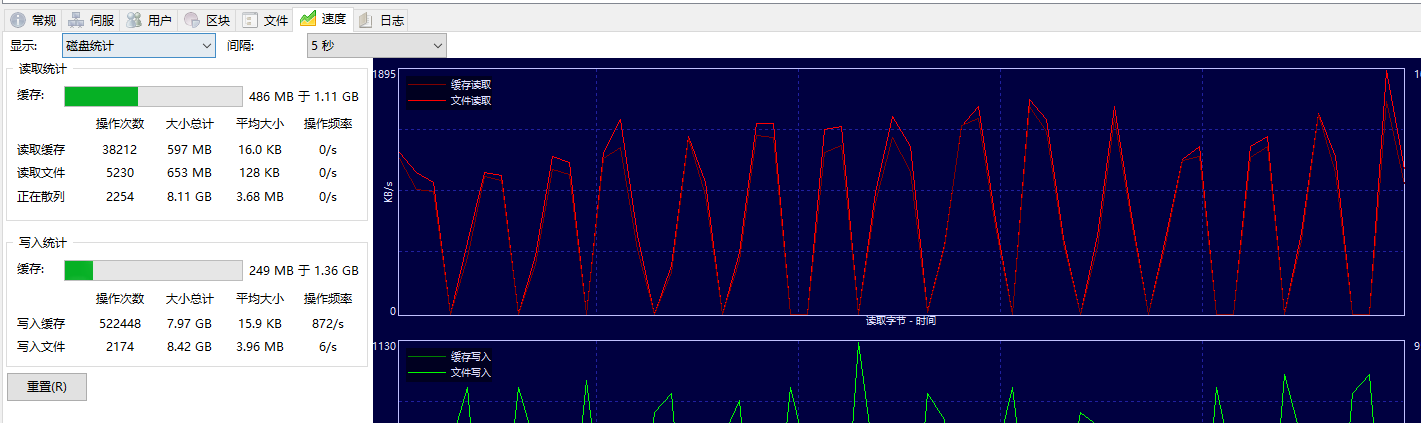
下载如何修改文件名和位置
首先不要勾选”立即下载”,通过如下更改位置即可再开始下载即可。还可以多选来批量移动文件到文件夹。(对于PT需要下载100%文件才能做种的,但是不需要的文件会影响刮削。可以通过批量移动到其他位置来解决)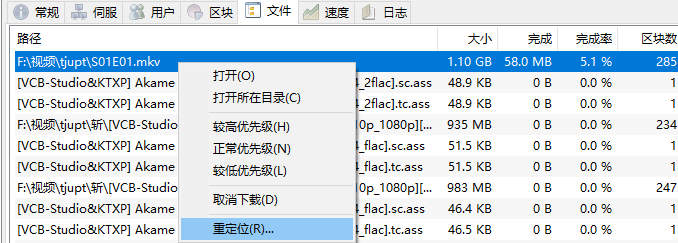
北洋园tjupt红种问题
参考文献
http://pgpchs.blogspot.com/2011/03/utorrent-antigfwalloutwallbloggercom.html