How SSG Get Work? & Hugo theme creation
Read more
Web Server: Nginx V.S. Apache2
常见的web服务器有Apache、nginx、IIS
Workers & Pages 下 create an application, choose the Pages tab and follow the git connection tutorial.mkdocs build 实现部署。https://kirrito-k423.github.io/
替换shaojiemike.pages.dev 变成自己的域名 shaojiemike.top: cloudflare pages 下直接提供Custom domains 的解析 CNAME www shaojiemike.pages.dev
public/*.html根据公开的仓库,hugo的html文件会产生在gh-pages分支下
1 | name: build |
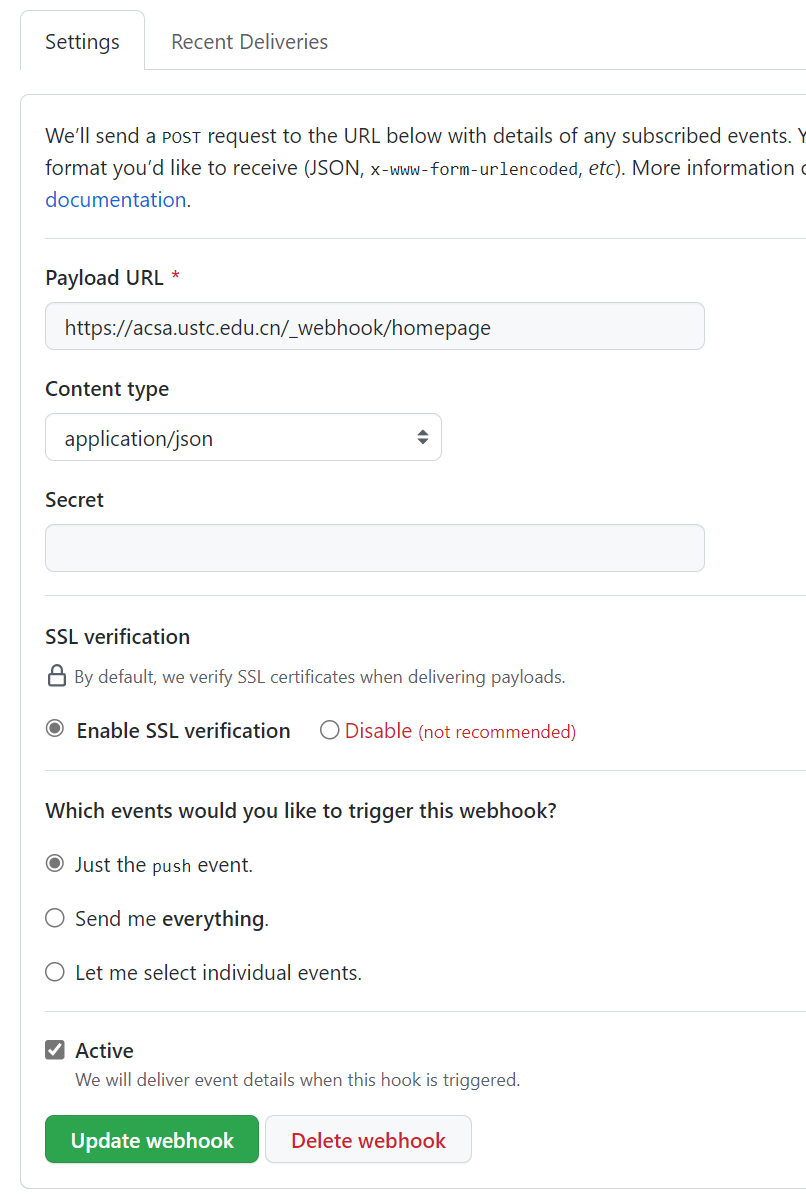
接收端转发到内网的机器上(通过修改vim /etc/nginx/sites-enabled/default)
1 | server{ |
记得reload systemctl reload nginx
Nginx中location的作用是根据Url来决定怎么处理用户请求(转发请求给其他服务器处理或者查找本地文件进行处理)。location支持正则表达式,配置十分灵活。我们可以在一个虚拟主机(nginx中的一个server节点)下配置多个location以满足如动静分离,防盗链等需求。
在snode5上nginx也需要转发
1 | location /_webhook/ { |
暂无
暂无