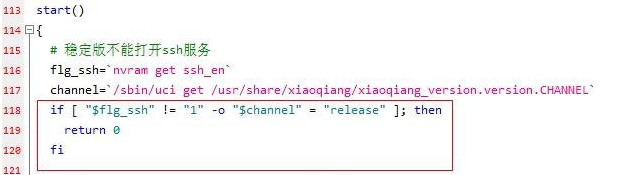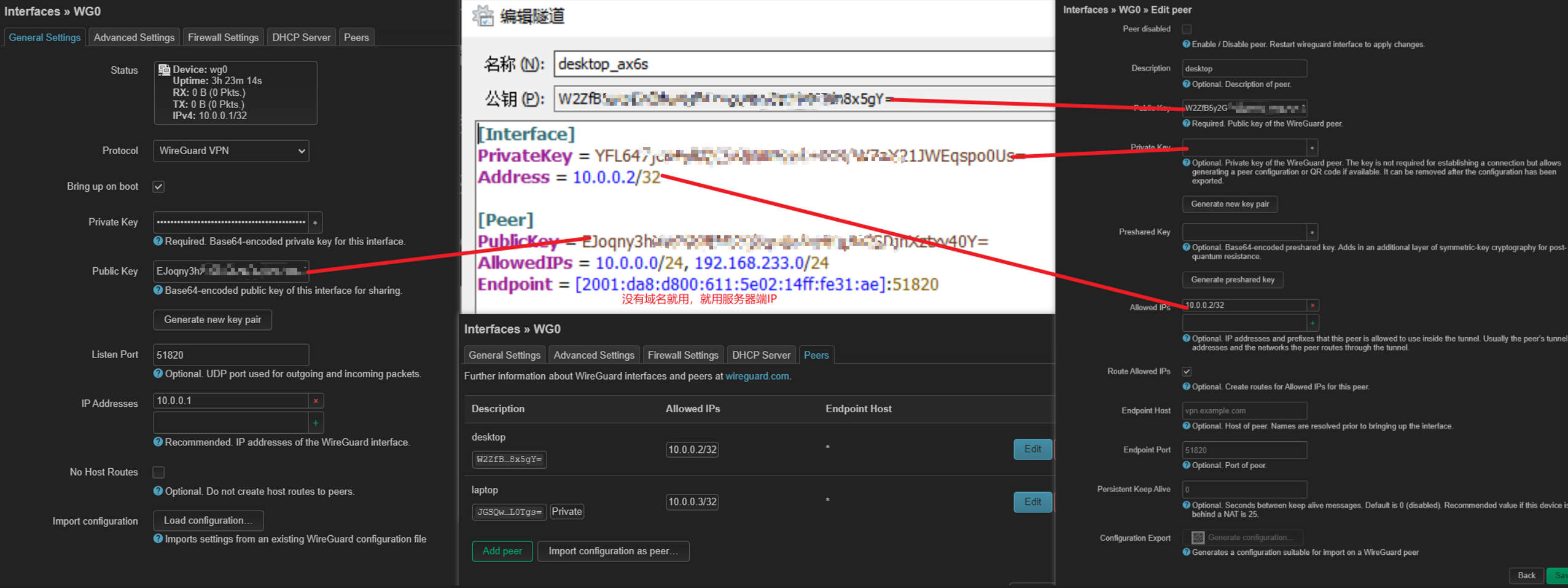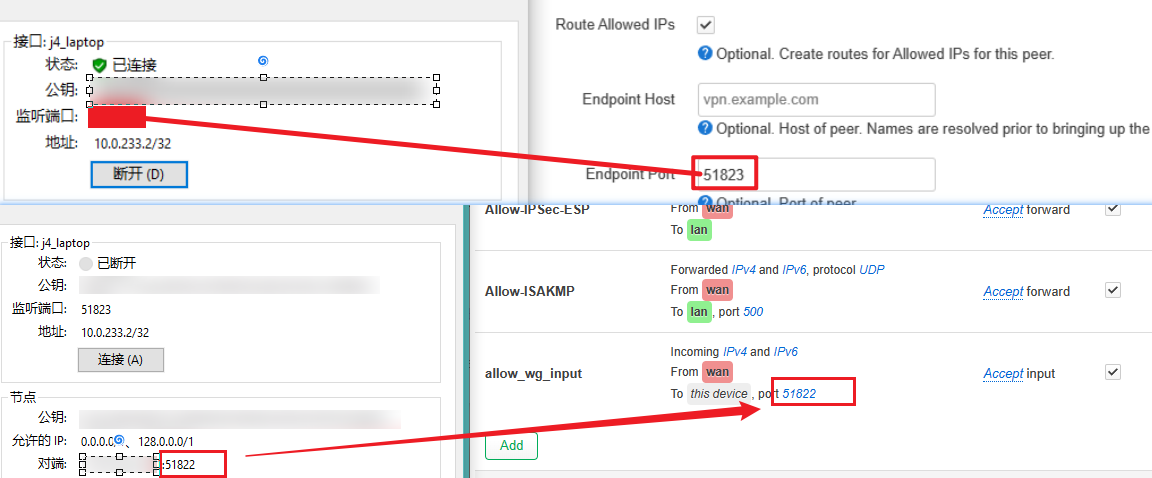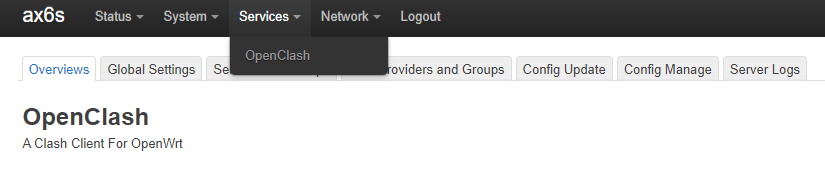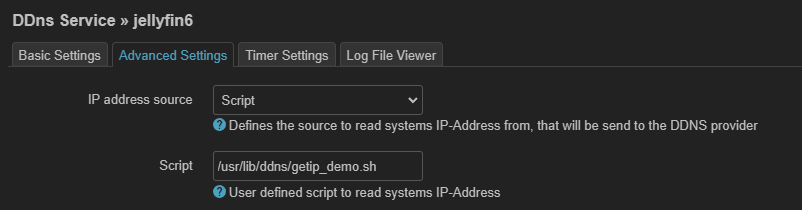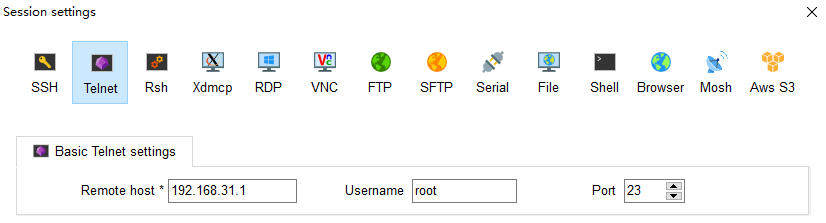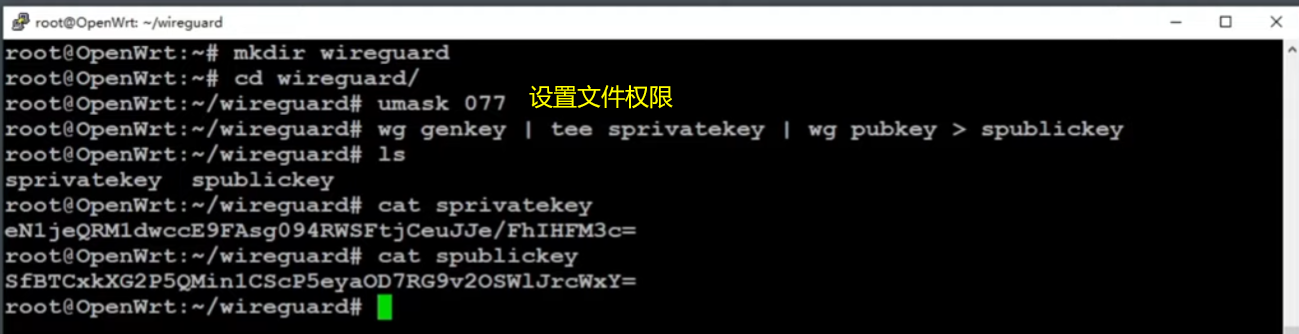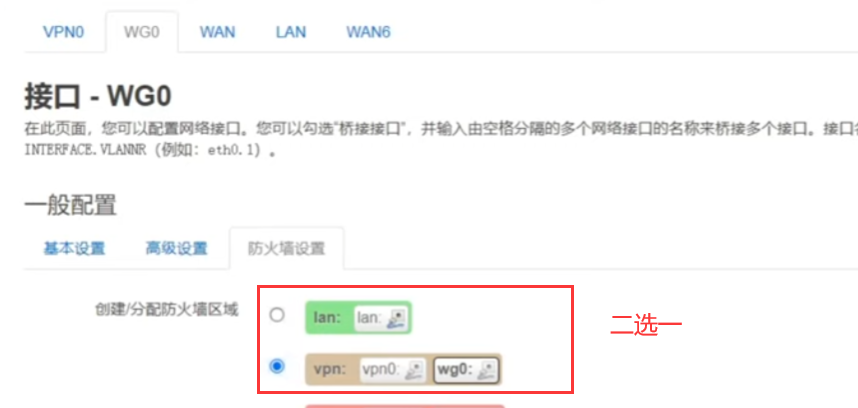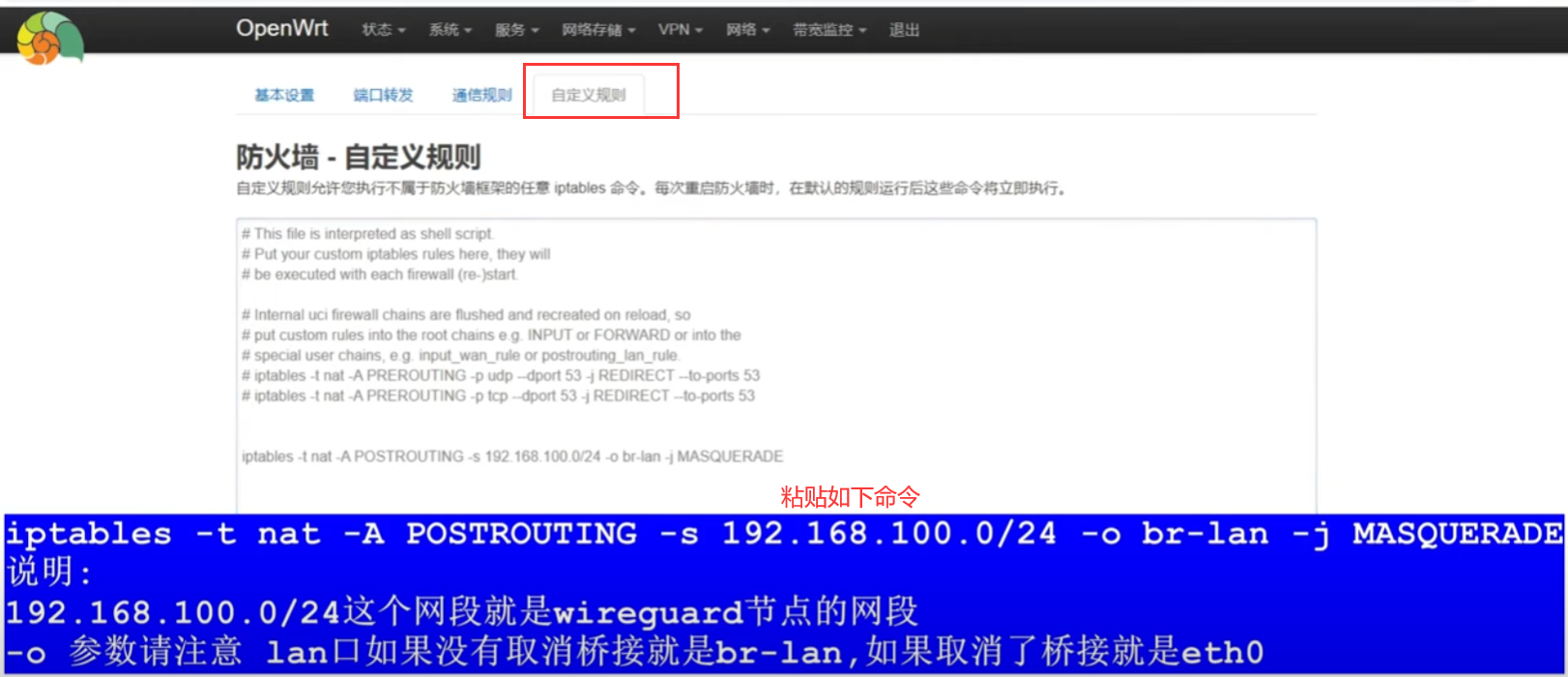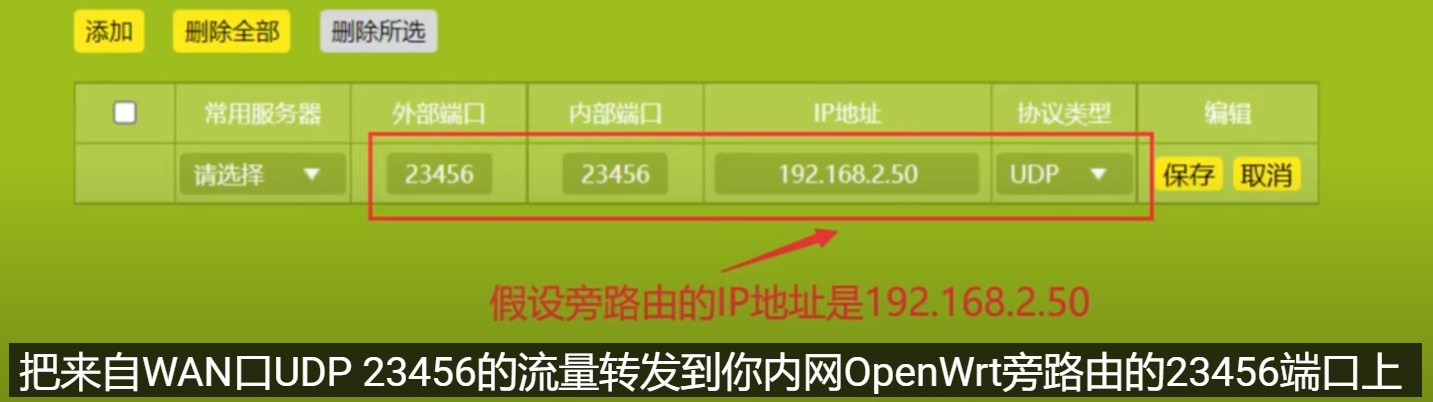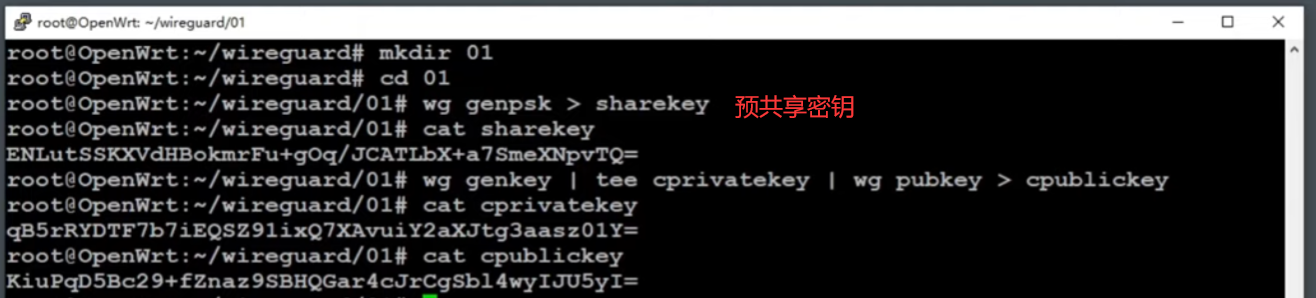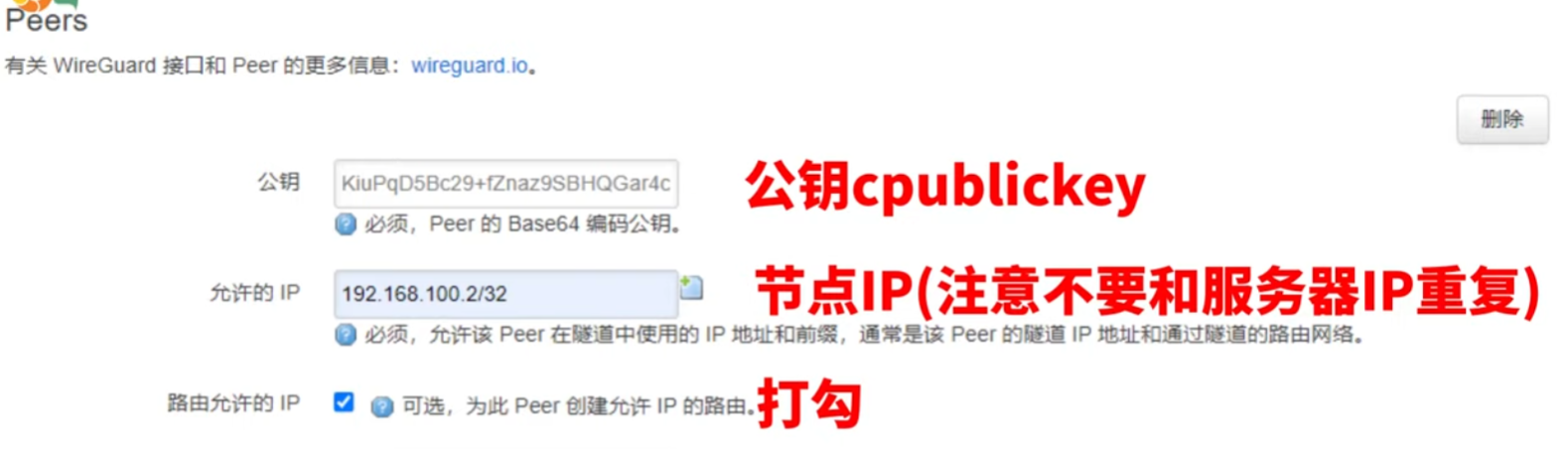OpenWRT Installation on router 原理 原理在路由器的两个flash(firmware和firmware1)的两个系统里,写入一个支持图形化OpenWRT的新系统
查看路由器型号是否支持 查看系统型号 [^1]:路由器默认是魔改的openwrt的系统:
1 2 3 4 5 6 7 8 9 10 11 12 13 14 15 16 17 18 19 root@XiaoQiang:~# cat /etc/os-release NAME="OpenWrt" VERSION="18.06-SNAPSHOT" ID="openwrt" ID_LIKE="lede openwrt" PRETTY_NAME="OpenWrt 18.06-SNAPSHOT" VERSION_ID="18.06-snapshot" HOME_URL="http://openwrt.org/" BUG_URL="http://bugs.openwrt.org/" SUPPORT_URL="http://forum.lede-project.org/" BUILD_ID="unknown" LEDE_BOARD="mediatek/mt7622" LEDE_ARCH="aarch64_cortex-a53_neon-vfpv4" LEDE_TAINTS="no-all glibc busybox" LEDE_DEVICE_MANUFACTURER="OpenWrt" LEDE_DEVICE_MANUFACTURER_URL="http://openwrt.org/" LEDE_DEVICE_PRODUCT="Generic" LEDE_DEVICE_REVISION="v0" LEDE_RELEASE="OpenWrt 18.06-SNAPSHOT unknown"
刷入OpenWRT后:
1 2 3 4 5 6 7 8 9 10 11 12 13 14 15 16 17 18 19 root@ax6s:~# cat /etc/os-release NAME="OpenWrt" VERSION="22.03.2" ID="openwrt" ID_LIKE="lede openwrt" PRETTY_NAME="OpenWrt 22.03.2" VERSION_ID="22.03.2" HOME_URL="https://openwrt.org/" BUG_URL="https://bugs.openwrt.org/" SUPPORT_URL="https://forum.openwrt.org/" BUILD_ID="r19803-9a599fee93" OPENWRT_BOARD="mediatek/mt7622" OPENWRT_ARCH="aarch64_cortex-a53" OPENWRT_TAINTS="" OPENWRT_DEVICE_MANUFACTURER="OpenWrt" OPENWRT_DEVICE_MANUFACTURER_URL="https://openwrt.org/" OPENWRT_DEVICE_PRODUCT="Generic" OPENWRT_DEVICE_REVISION="v0" OPENWRT_RELEASE="OpenWrt 22.03.2 r19803-9a599fee93"
路由器开启dropbear dropbear 是一种轻量级sshd服务
1 2 3 nvram set ssh_en=1 /etc/init.d/dropbear start netstat -n
修改/etc/dropbear/authorized_keys 来添加ssh公钥
Redmi-Ax6s实操 参考教程 ,和具体的视频
installing a beta version of the stock firmware (miwifi_rb03_firmware_stable_1.2.7_closedbeta.bin )上传文件安装
1 2 3 4 5 6 7 8 9 10 11 12 13 14 15 16 17 18 19 20 21 22 23 24 25 26 27 28 29 30 31 32 33 34 35 #!/usr/bin/env python3 import sys import hashlib if sys.version_info < (3,7): print ("python version is not supported" , file=sys.stderr) sys.exit(1) salt = {'r1d' : 'A2E371B0-B34B-48A5-8C40-A7133F3B5D88' , 'others' : 'd44fb0960aa0-a5e6-4a30-250f-6d2df50a' } def get_salt(sn): if "/" not in sn: return salt["r1d" ] return "-" .join (reversed(salt["others" ].split ("-" ))) def calc_passwd(sn): passwd = sn + get_salt(sn) m = hashlib.md5(passwd.encode()) return m.hexdigest()[:8] if __name__ == "__main__" : if len(sys.argv) != 2: print (f"Usage: {sys.argv[0]} <S/N>" ) sys.exit(1) serial = sys.argv[1] print (calc_passwd(serial))
1 2 3 4 5 6 7 8 9 10 11 12 13 14 15 16 17 18 19 20 21 XiaoQiang login: root Password: BusyBox v1.25.1 (2021-10-25 11:02:56 UTC) built-in shell (ash) ----------------------------------------------------- Welcome to XiaoQiang! ----------------------------------------------------- $$$$$$\ $$$$$$$\ $$$$$$$$\ $$\ $$\ $$$$$$\ $$\ $$\ $$ __$$\ $$ __$$\ $$ _____| $$ | $$ | $$ __$$\ $$ | $$ | $$ / $$ |$$ | $$ |$$ | $$ | $$ | $$ / $$ |$$ |$$ / $$$$$$$$ |$$$$$$$ |$$$$$\ $$ | $$ | $$ | $$ |$$$$$ / $$ __$$ |$$ __$$< $$ __| $$ | $$ | $$ | $$ |$$ $$< $$ | $$ |$$ | $$ |$$ | $$ | $$ | $$ | $$ |$$ |\$$\ $$ | $$ |$$ | $$ |$$$$$$$$\ $$$$$$$$$ | $$$$$$ |$$ | \$$\ \__| \__|\__| \__|\________| \_________/ \______/ \__| \__| root@XiaoQiang:~# ls
通过cat /proc/mtd,知道对应关系
1 2 3 4 5 6 7 8 9 10 11 12 13 14 15 16 17 18 root@XiaoQiang:/tmp# cat /proc/mtd dev: size erasesize name mtd0: 07f80000 00020000 "ALL" mtd1: 00080000 00020000 "Bootloader" mtd2: 00040000 00020000 "Config" mtd3: 00040000 00020000 "Bdata" mtd4: 00040000 00020000 "Factory" mtd5: 00040000 00020000 "crash" mtd6: 00040000 00020000 "crash_syslog" mtd7: 00040000 00020000 "cfg_bak" mtd8: 00400000 00020000 "kernel0" mtd9: 00400000 00020000 "kernel1" mtd10: 01a00000 00020000 "rootfs0" mtd11: 01a00000 00020000 "rootfs1" mtd12: 02600000 00020000 "overlay" mtd13: 01b80000 00020000 "obr" mtd14: 00c1c000 0001f000 "ubi_rootfs" mtd15: 021e8000 0001f000 "data"
备份,其中Factory中存储了EEPROM的数据
路由器ssh终端,配置环境变量
1 2 3 4 5 6 7 8 9 10 11 12 13 14 nvram set ssh_en=1 nvram set uart_en=1 nvram set boot_wait=on nvram set flag_boot_success=1 nvram set flag_try_sys1_failed=0 nvram set flag_try_sys2_failed=0 nvram commit
电脑本地准备传输可执行文件(开启了ssh服务,直接scp传上去即可)
Rename the file openwrt-mediatek-mt7622-xiaomi_redmi-router-ax6s-squashfs-factory.bin you previously downloaded to your computer to factory.bin
in the same directory where the file factory.bin is located, run the following command python -m http.server
路由器ssh终端,配置环境变量接受并运行
1 2 3 cd /tmpwget http://<IP address of your computer>:8000/factory.bin mtd -r write factory.bin firmware
完成后重启,默认ip变成192.168.1.1
失败加上nvram set "boot_fw1=run boot_rd_img;bootm" 重来
WireGuard Server in OpenWRT OpenWRT换软件安装源 修改/etc/opkg/distfeeds.conf的配置,参考
下面为x86软路由的源(由于是snapshot的安装不了,内核不匹配 ),如果是arm的需要看对应架构代号。
1 2 3 4 5 6 src/gz openwrt_core https://mirrors.ustc.edu.cn/openwrt/releases/22.03.3/targets/x86/64/packages src/gz openwrt_base https://mirrors.ustc.edu.cn/openwrt/releases/22.03.3/packages/x86_64/base src/gz openwrt_luci https://mirrors.ustc.edu.cn/openwrt/releases/22.03.3/packages/x86_64/luci src/gz openwrt_packages https://mirrors.ustc.edu.cn/openwrt/releases/22.03.3/packages/x86_64/packages src/gz openwrt_routing https://mirrors.ustc.edu.cn/openwrt/releases/22.03.3/packages/x86_64/routing src/gz openwrt_telephony https://mirrors.ustc.edu.cn/openwrt/releases/22.03.3/packages/x86_64/telephony
比如ax6s
1 2 3 4 5 6 7 [root@ax6s ~]$ cat /etc/opkg/distfeeds.conf src/gz openwrt_core https://downloads.openwrt.org/releases/22.03.2/targets/mediatek/mt7622/packages src/gz openwrt_base https://downloads.openwrt.org/releases/22.03.2/packages/aarch64_cortex-a53/base src/gz openwrt_luci https://downloads.openwrt.org/releases/22.03.2/packages/aarch64_cortex-a53/luci src/gz openwrt_packages https://downloads.openwrt.org/releases/22.03.2/packages/aarch64_cortex-a53/packages src/gz openwrt_routing https://downloads.openwrt.org/releases/22.03.2/packages/aarch64_cortex-a53/routing src/gz openwrt_telephony https://downloads.openwrt.org/releases/22.03.2/packages/aarch64_cortex-a53/telephony
可以通过cat /etc/os-release查看, 上面的如下
1 2 3 4 5 6 7 8 9 10 11 12 13 14 15 16 17 root@OpenWrt:~# cat /etc/os-release NAME="OpenWrt" VERSION="SNAPSHOT" # snapshot是开发版的意思 PRETTY_NAME="OpenWrt SNAPSHOT" VERSION_ID="snapshot" BUILD_ID="r5636-25f88e06f" OPENWRT_BOARD="x86/64" OPENWRT_ARCH="x86_64" [root@ax6s ~]$ cat /etc/os-release NAME="OpenWrt" VERSION="22.03.2" PRETTY_NAME="OpenWrt 22.03.2" VERSION_ID="22.03.2" BUILD_ID="r19803-9a599fee93" OPENWRT_BOARD="mediatek/mt7622" OPENWRT_ARCH="aarch64_cortex-a53"
WireGuard安装服务端程序
eSir精品小包固件下载地址(感谢esir的辛勤付出)
内置了wireguard(使用对等节点的公私钥加密)
OpenWrt安装WireGuard命令(eSir精品小包已集成WireGuard,无需安装)
1 2 3 4 5 6 opkg update opkg install luci-proto-wireguard luci-app-wireguard wireguard kmod-wireguard wireguard-tools reboot opkg install wireguard luci-app-wireguard luci-i18n-wireguard-zh-cn wireguard-tools
WireGuard服务端设置
配置WG服务器端公私钥
OpenWrt的luci界面配置服务器节点
OpenWrt-网络-防火墙设置
如果OpenWrt做主路由,还需要在防火墙->通信规则 中开放端口
假如是旁路由,需要设置端口转发
为每个客户端节点创建密钥
OpenWrt->网络->接口,修改原本的WG0设置。修改Peers
左下角更多选项选择预共享密钥,添加
由于不能同时用,所以每个机器要单独配置,不能公用
WireGuard客户端设置 客户端模板文件test.conf
1 2 3 4 5 6 7 8 9 10 11 12 13 14 15 16 17 [Interface] Address = 192.168.100.2 约定的IP PrivateKey = cprivatekey文件内容 DNS = 路由器IP [Peer] PublicKey = spublickey文件内容 AllowedIPs = 0.0.0.0/0 //上面代表所有流量走WG。如果启用下面这行代码,表示只有192.168.2.0/24, 192.168.100.0/24这两个子网的IP走WireGuard //逗号前是家庭局域网的IP段,后面是VPN的IP段 //AllowedIPs = 192.168.2.0/24, 192.168.100.0/24 PresharedKey=sharedkey内容 Endpoint = 公网IP(动态域名):端口号 PersistentKeepalive = 25
WireGuard配置匹配一览图 "[Interface] Address" is the address that gets assigned to the (virtual) network interface (e.g. wg0).官方客户端软件下载
WireGuard常见问题 注意:如果连接不上
首先保证路由器有网,不是路由器下的电脑有网
上次师兄的电脑开了OpenVPN上网,导致路由器ipv6能ping通,但是不能上网
注意防火墙,一个是wan口允许某几个端口进来(wg连接请求)。另一个是wan能到wg,wg也能到wan,才能实现上网
至于和lan的关系,如果需要通过wg访问lan口下的设备(nas,电脑)再打开即可。
Clash in OpenWrt
安装版本来自github
但是由于DDNS会出问题,所以关闭了。(可以考虑2次wireguard蹭网和clash for linux)
BT,PT有时也会被代理,需要注意。
安装编译好的 IPK 文件(openwrt 的软件包) 安装依赖
1 2 3 4 5 6 7 8 9 10 11 12 13 opkg update opkg install coreutils-nohup bash iptables dnsmasq-full curl ca-certificates ipset ip-full iptables-mod-tproxy iptables-mod-extra libcap libcap-bin ruby ruby-yaml kmod-tun kmod-inet-diag unzip luci-compat luci luci-base opkg update opkg install kmod-nft-tproxy wget https://github.com/vernesong/OpenClash/releases/download/v0.45.59-beta/luci-app-openclash_0.45.59-beta_all.ipk root@ax6s:/tmp# opkg install luci.ipk Installing luci-app-openclash (0.45.59-beta) to root... Configuring luci-app-openclash. cfg117882
重启后出现
注意不会代理ping,所以ping不通的话,可以用curl来测试代理是否生效。https失败可以尝试http
安装问题 1 2 3 4 5 6 7 8 9 10 11 12 13 14 15 16 Collected errors: * check_data_file_clashes: Package dnsmasq-full wants to install file /etc/hotplug.d/ntp/25-dnsmasqsec But that file is already provided by package * dnsmasq * check_data_file_clashes: Package dnsmasq-full wants to install file /etc/init.d/dnsmasq But that file is already provided by package * dnsmasq * check_data_file_clashes: Package dnsmasq-full wants to install file /usr/lib/dnsmasq/dhcp-script.sh But that file is already provided by package * dnsmasq * check_data_file_clashes: Package dnsmasq-full wants to install file /usr/sbin/dnsmasq But that file is already provided by package * dnsmasq * check_data_file_clashes: Package dnsmasq-full wants to install file /usr/share/acl.d/dnsmasq_acl.json But that file is already provided by package * dnsmasq * check_data_file_clashes: Package dnsmasq-full wants to install file /usr/share/dnsmasq/dhcpbogushostname.conf But that file is already provided by package * dnsmasq * check_data_file_clashes: Package dnsmasq-full wants to install file /usr/share/dnsmasq/rfc6761.conf But that file is already provided by package * dnsmasq * opkg_install_cmd: Cannot install package luci-app-openclash.
解决办法如下
1 2 opkg update opkg remove dnsmasq && opkg install dnsmasq-full
DDNS in OpenWRT DDNS简介 Dynamic DNS: 根據網際網路的域名訂立規則,域名必須跟從固定的IP位址。但動態DNS系統為動態網域提供一個固定的名稱伺服器(Name server),透過即時更新,使外界使用者能夠連上動態使用者的網址。
cloudflare动态域名 或者阿里云动态域名 的DDNS都是很好的选择。
定时脚本实现DDNS 1 2 3 4 5 6 7 8 9 10 11 12 13 14 [root@ax6s ~]$ cat ddns.sh Network=wan@eth0 Date=`echo $'\n\n' >> /tmp/ddns_ipv4` Date=`echo "$(date) " >> /tmp/ddns_ipv4` IPv4=`ip a|grep -A 2 ${Network} |sed -n '3p' |awk '{print $2}' |sed -e 's/\/[0-9]*//' ` echo $IPv4 >> /tmp/ddns_ipv4IPv6=`ip a|grep -A 4 ${Network} |sed -n '5p' |awk '{print $2}' |sed -e 's/\/[0-9]*//' ` echo $IPv6 >> /tmp/ddns_ipv4curl -v http://v6.sync.afraid.org/u/4TY5…………tKF/?address=${IPv6} 2>&1 >> /tmp/ddns_ipv4 curl -v http://sync.afraid.org/u/M8uh9Zf…………ryjxs/?address=${IPv4} 2>&1 >> /tmp/ddns_ipv4
修改crontab -e
1 2 PATH=/sbin:/bin:/usr/sbin:/usr/bin:/usr/local/sbin:/usr/local/bin 4,9,14,19,24,29,34,39,44,49,54,59 * * * * sleep 11 ; /root/ddns.sh
OpenWRT 为局域网设备设置IPv6 DDNS 脚本围绕,打印邻居路由表命令
1 2 3 4 5 6 [root@ax6s ~]$ ip -6 neigh | grep 2c:f0:5d 2001:da8:d800:611:1818:61b6:6422:56a1 dev br-lan lladdr 2c:f0:5d:ac:1d:2c DELAY 2001:da8:d800:611:5464:f7ab:9560:a646 dev br-lan lladdr 2c:f0:5d:ac:1d:2c STALE 2001:da8:d800:611:4d13:ead8:9aaf:bfc4 dev br-lan lladdr 2c:f0:5d:ac:1d:2c REACHABLE 2001:da8:d800:611:a063:863f:caa3:4a73 dev br-lan lladdr 2c:f0:5d:ac:1d:2c STALE 2001:da8:d800:611:8c75:4f49:f9d0:42b6 dev br-lan lladdr 2c:f0:5d:ac:1d:2c STALE
新建 /usr/lib/ddns/dynamic_dns_iphelper.sh
1 2 3 4 5 6 7 8 9 10 11 12 13 14 15 16 17 18 19 20 21 22 23 24 25 26 27 28 29 30 31 32 33 #!/bin/sh get_ip MAC=$1 if [ "$MAC " = "" ] then exit 0 fi IP=$(ip -6 neigh | grep -i $MAC | grep -v "fe80:" | grep -E "REACHABLE|STALE" | cut -d" " -f1 | grep -m 1 -E -o "([0-9a-fA-F]{1,4}(:?)){8}" ) if [ "$IP " = "" ] then IP=$(mac_to_ipv6_ll $MAC $(get_ip_prefix)) fi echo $IP } mac_to_ipv6_ll PREFIX="fe80::" if [ "$# " = 2 ]; then PREFIX=$2 fi IFS=':' ; set $1 ; unset IFS echo "$PREFIX$(printf %02x $((0x$1 ^ 2) ))$2 :${3} ff:fe$4 :$5$6 " } get_ip_prefix IP_PREFIX=$(ip -6 addr | awk '{print $2}' | grep '::1' | grep -m 1 -E -o "([0-9a-fA-F]{1,4}(:?)){4}" ) echo $IP_PREFIX } if [ "$1 " != "" ]; then echo `get_ip $1 ` fi
新建 /usr/lib/ddns/getip_demo.sh
1 2 3 4 5 6 7 8 9 10 11 12 13 14 #!/bin/sh . /usr/lib/ddns/dynamic_dns_iphelper.sh echo $(mac_to_ipv6_ll "00:00:00:00:00:00" $(get_ip_prefix)) . /usr/lib/ddns/dynamic_dns_iphelper.sh echo `get_ip "00:00:00:00:00:00" `
脚本chmod +x就行
School Network
根据学校的网络通各个端口的说明,0号端口没有经过NAT,登录之后获得公网ipv4。但是IPv4封了许多端口(至少ssh的22端口是不行的)
IPv6是直接可以ssh访问的。
参考文献 https://www.youtube.com/watch?v=F8z74oE71Gg&t=19s
https://xiumu.org/technology/openwrt-set-for-local-area-network-lan-equipment-ipv6-ddns.shtml